Recently, i was working on an existing rails app hosted on Heroku.
After making few updates to the code, i was wondering on how to get it updated on Heroku.
This is what i did on my ubuntu machine.
-
You will need access to the Heroku command-line client, Foreman, and the Git revision control system.
For that i installed the Heroku Toolbelt on my machine using the command given below.
wget -qO- https://toolbelt.heroku.com/install.sh | sh
-
Login to the Heroku account
Once Heroku toolbelt is installed, we’ll have access to the heroku command from our command shell. Log in using the email address and password you used when creating your Heroku account using the command given below.
heroku login
Eg:-
dipin@localhost:~$ heroku login
Enter your Heroku credentials.
Email: dipin@example.com
Password (typing will be hidden):
Authentication successful. -
Add/Upload your key to Heroku
To download/update the source code on heroku you will need to upload your public key to heroku. To do this just run the command given below.
heroku keys:add
Eg:-
dipin@localhost:~$ heroku keys:add
Found existing public key: /home/dipin/.ssh/id_rsa.pub
Uploading SSH public key /home/dipin/.ssh/id_rsa.pub… doneIf you don’t have a key pair, it would generate one for you and upload it.
dipin@localhost:~$ heroku keys:add
Could not find an existing public key.
Would you like to generate one? [Yn] Y
Generating new SSH public key.
Uploading SSH public key /home/dipin/.ssh/id_rsa.pub… done -
Clone the current git repo from Heroku to your machine
The source code of an app is in a git repo on heroku. Log into your Heroku cpanel and get the git url of the app. See the image given below
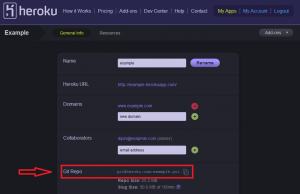
Now clone the repo onto your machine using the command given below.git clone git@heroku.com:example.git
Eg:-
dipin@localhost:~/rails$ ls
updated_app
dipin@localhost:~/rails$ git clone git@heroku.com:example.git
Initialized empty Git repository in /home/dipin/rails/example/.git/
The authenticity of host ‘heroku.com (50.19.85.156)’ can’t be established.
RSA key fingerprint is 8b:48:5e:67:0e:c9:16:47:32:f2:87:0c:1f:c8:60:ad.
Are you sure you want to continue connecting (yes/no)? yes
Warning: Permanently added ‘heroku.com,50.19.85.156’ (RSA) to the list of known hosts.
remote: Counting objects: 3394, done.
remote: Compressing objects: 100% (1329/1329), done.
remote: Total 3394 (delta 2230), reused 3024 (delta 1955)
Receiving objects: 100% (3394/3394), 8.38 MiB | 1.11 MiB/s, done.
Resolving deltas: 100% (2230/2230), done.
dipin@localhost:~/rails$ ls
example updated_app
dipin@localhost:~/rails$ -
Update the code and commit/push it to Heroku
Now update the git repo with the new source. Then commit and push the commits to Heroku.
Eg:-
dipin@localhost:~/rails$ cd example dipin@localhost:~/rails/example$ cp -r ../updated_app/* . dipin@localhost:~/rails/example$ git add * dipin@localhost:~/rails/example$ git commit -a -m "Updates" dipin@localhost:~/rails/example$ git push Counting objects: 9, done. Delta compression using up to 4 threads. Compressing objects: 100% (5/5), done. Writing objects: 100% (5/5), 429 bytes, done. Total 5 (delta 4), reused 0 (delta 0) -----> Heroku receiving push -----> Ruby/Rails app detected -----> Installing dependencies using Bundler version 1.2.1 Running: bundle install --without development:test --path vendor/bundle --binstubs bin/ --deployment Using rake (0.9.2.2) Using i18n (0.6.0) Using multi_json (1.3.6) ......... ......... Using unicorn (4.3.1) Using whenever (0.7.3) Using will_paginate (3.0.3) Your bundle is complete! It was installed into ./vendor/bundle Cleaning up the bundler cache. -----> Writing config/database.yml to read from DATABASE_URL -----> Preparing app for Rails asset pipeline Running: rake assets:precompile rake aborted! Alpha channel 3 must be between 0 and 1 for `rgba' (in /tmp/build_2launv61w6b1o/app/assets/stylesheets/application.css) Tasks: TOP => assets:precompile:primary (See full trace by running task with --trace) Precompiling assets failed, enabling runtime asset compilation Injecting rails31_enable_runtime_asset_compilation Please see this article for troubleshooting help: http://devcenter.heroku.com/articles/rails31_heroku_cedar#troubleshooting -----> Rails plugin injection Injecting rails_log_stdout Injecting rails3_serve_static_assets -----> Discovering process types Procfile declares types -> web Default types for Ruby/Rails -> console, rake, worker -----> Compiled slug size: 30.6MB -----> Launching... done, v39 http://example.herokuapp.com deployed to Heroku To git@heroku.com:example.git d8ae781..5df9ced master -> master dipin@localhost:~/rails/example$ -
Checking Logs
If the app is not running check the logs. Fix the code and commit/push again.
To see the logs use:heroku logs
I got the app updated on Heroku.
Hope, it does for you! 🙂